# Payments through API
# Generate Checkout Link For Make Payment
To generate the checkout link for make payment, send POST request to following URL:
https://paysuite.co.mz/api/request
# Headers
| Key | Value |
|---|---|
| Accept | application/json |
| Content-Type | application/json |
# Request Body
To create the request body, use a JSON object with the following key-value pairs and their corresponding values from the merchant profile credentials:
| Key | Description | Required | Example |
|---|---|---|---|
| private_key | The private key of the merchant profile (with 50 characters) | Yes | "abcdef1234567890...xyz" |
| currency | The currency used for the transaction (default: MZN) | No | "MZN" |
| callback_url | The URL where the confirmation will be sent through a POST request (background process) | No | "http://domain.com/api/confirm/reference" |
| error_return_url | The URL for handling failed payments | No | "http://domain.com/product/1234/payment/error" |
| success_return_url | The URL for handling successful payments | No | "http://domain.com/product/1234/payment/success" |
| is_test | Flag indicating whether it's a test or live mode (1 = Sandbox Mode, 0 = Live Mode) | Yes | 1 |
| amount | The amount of the transaction ( > 0 ) | No | 100 |
| purpose | The purpose or description of the transaction | Yes | "Testing the API" |
The callback will be sent by the server in background with parameters:
{
payment_id: integer,
amount: number,
main_amount: number,
currency: string,
trxid: string,
status: string (success),
gateway_name:string,
metadata: array ( eg: payment metadata, phone, reference, entity, comment)
}
Example JSON object for the request body:
{
"private_key": "abcdef1234567890...xyz",
"currency": "MZN",
"callback_url": "http://domain.com/api/confirm/reference",
"error_return_url": "http://domain.com/product/1234/payment/error",
"success_return_url": "http://domain.com/product/1234/payment/success",
"is_test": 1,
"amount": 100,
"purpose": "Testing the API"
}
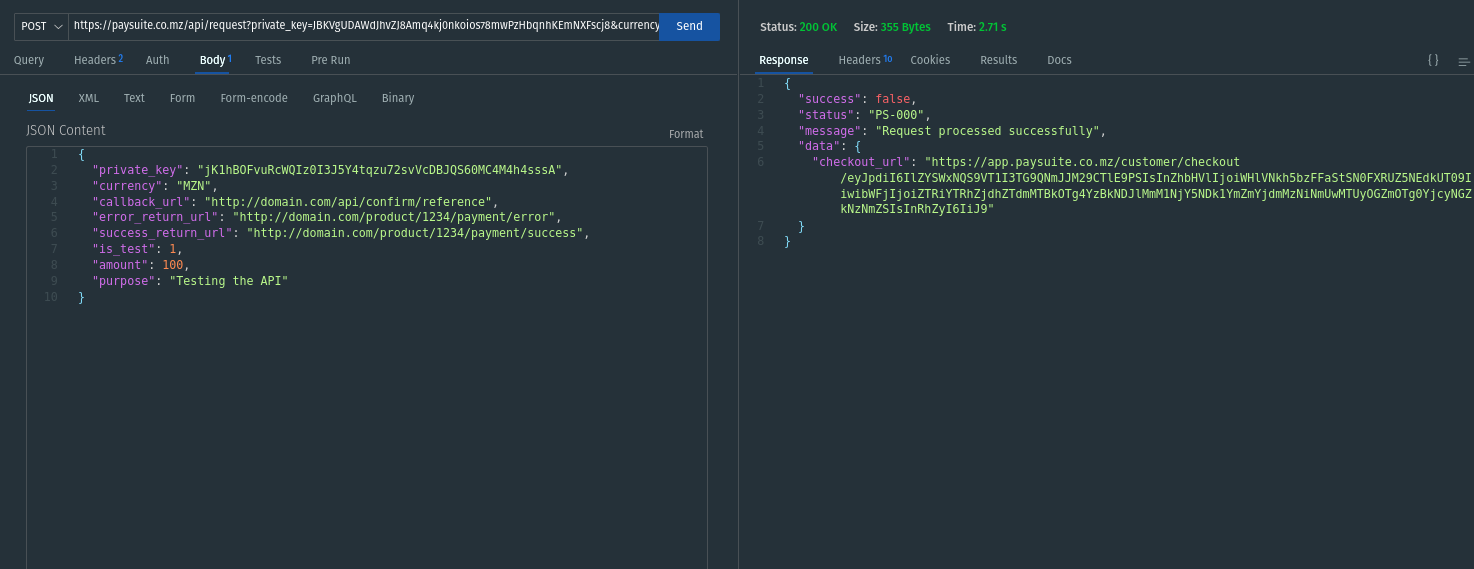
Checkout Page:
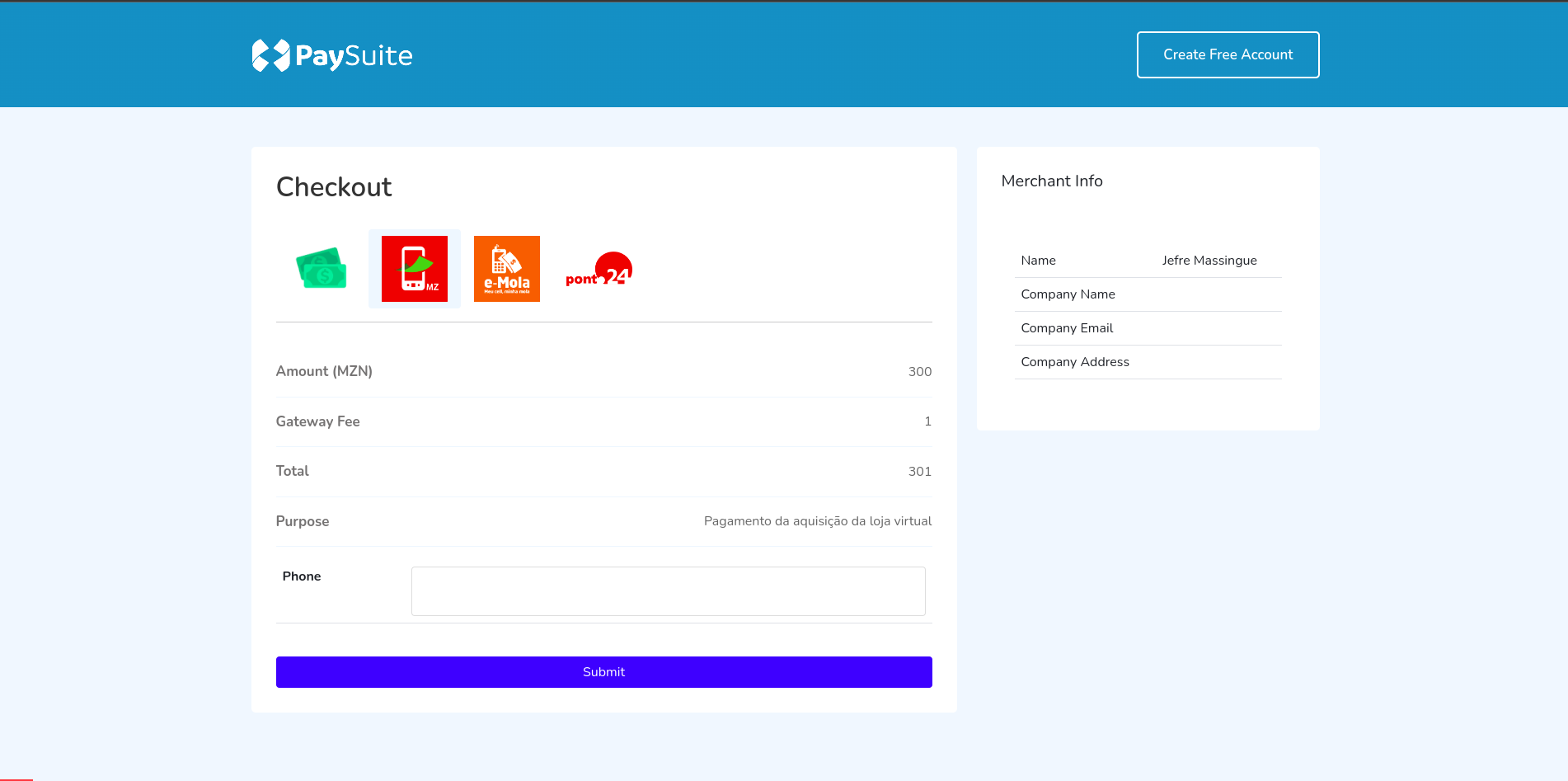
Success Response:
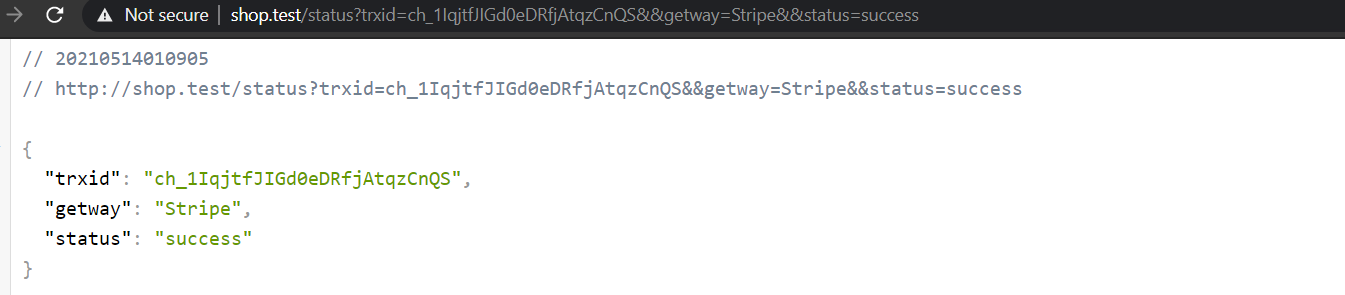
Failed:
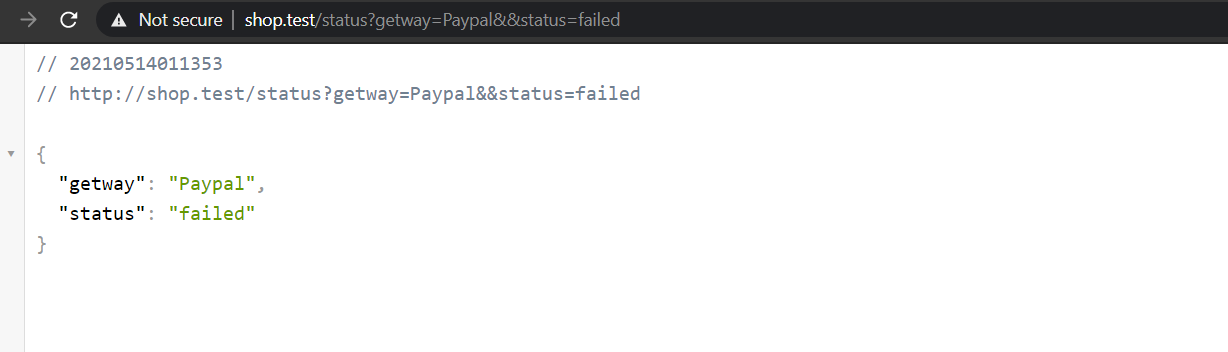
Full Documentation:
https://paysuite.co.mz/api/documentation (opens new window)
# API Responses
The status code of a response indicates the success or failure of the request. The following status codes are possible:
| HTTP Status Code | Code | Message |
|---|---|---|
| 200 | PS-001 | Request processed successfully |
| 500 | PS-002 | Internal Error |
| 401 | PS-003 | Invalid API Key |
| 401 | PS-004 | User is not active |
| 422 | PS-005 | Invalid Parameters |
| 401 | PS-006 | Daily Request Limit Exceeded! |
| 401 | PS-007 | Monthly Request Limit Exceeded! |
| 401 | PS-008 | Invalid Currency |
# Response structure
The response structure for both error and success responses is the same:
{
"success": true|false,
"status": "PS-XXXX",
"message": "Response error message"
"data": {}
}
The success property indicates whether the request was successful. If the request was successful, the status property will be PS-0001 and the message property will be a success message. If the request was not successful, the status property will be an error code and the message property will be an error message.
The data property is only present in success responses. It contains the data that was returned by the API. The data structure will vary depending on the API endpoint that was called.
Here are some examples of error and success responses:
Error response
{
"success": false,
"status": "PS-003",
"message": "Invalid API Key"
}
Success response
{
"success": true,
"status": "PS-0001",
"message": "Payment created successfully",
"data": {
"checkout_url": "https://paysuite.co.mz/customer/checkout/eyJpdiI6IjRXUnBVcWVsUzBpcHU3bC9ZQWNlV0E9PSIsInZhbHVlIjoiTmdkaDBzUUNtSUowSENQVzRmR3RCUT09IiwibWFjIjoiNWUzOTZlM2U4ZDk1MTZkY2Y4MGUyY2ZlZGIwNzc0MmYwY2IyM2NjNzdmODUzMWQ4OWY2M2QxZDdjNjEwODZkNCIsInRhZyI6IiJ9"
}
}
# Additional information
The following additional information may be helpful:
- The PaySuite API uses the JSON format for all responses.
- The PaySuite API uses HTTP status codes to indicate the success or failure of a request.
- The PaySuite API uses the
successproperty to indicate whether a request was successful. - The PaySuite API uses the
statusproperty to indicate the status code of a response. - The PaySuite API uses the
messageproperty to provide additional information about the status of a response. - The PaySuite API uses the
dataproperty to return data from a successful request.